Connecting to the Internet
You can connect your Raspberry Pi to the internet using either an Ethernet cable or Wi-Fi.
Wi-Fi
You can configure the Wi-Fi settings either directly from the SD card or from the Raspberry Pi itself.
Directly from the SD card
This approach is the recommended if you require Wi-Fi to connect to the Raspberry.
- Insert the SD card into your computer and mount the data partition.
- Navigate to the
/etc/NetworkManager/system-connectionsdirectory. - Edit the
Wi-Fi.nmconnectionfile. It may also be calledpreconfigured.nmconnection.
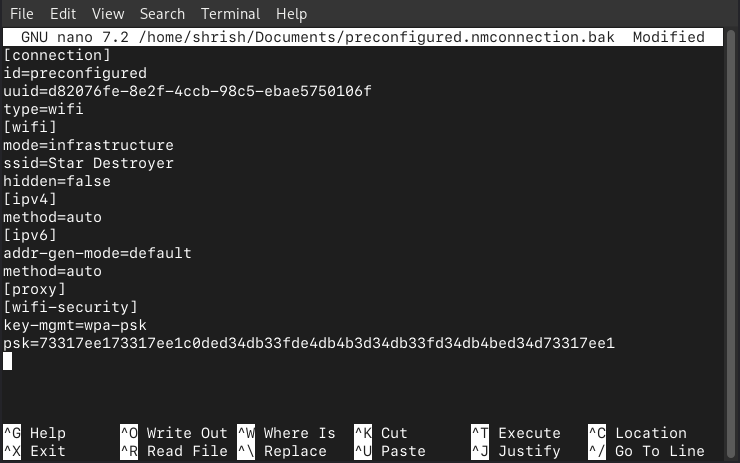 The actual file path is not given in the image
The actual file path is not given in the image
- Change the
ssidandpskfields to match your Wi-Fi network's name and password.
- The SSID is the name of your Wi-Fi network. It is case-sensitive.
- The PSK is a pre-shared key. Use this tool to generate a PSK from your Wi-Fi password and SSID.
- Save the file and unmount the SD card.
Ethernet
Simply plug the Raspberry Pi into an access point using an Ethernet cable. It should automatically connect to the internet.